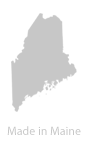Are you planning on launching a new website? If your current website is already getting some Google traffic, and maybe ranking well for some keywords already, don’t make the mistake of ruining it with your launch. Even if your new website design has all the latest SEO tricks and tweaks, you stand a good chance of disappearing from search engines if you don’t plan ahead. This guide breaks down the key steps you should take to keep your existing SEO rank intact.
The Right Way to Launch a New Website
Hopefully your new web design is professionally optimized for search engines and follows all the latest standards and best-practices. This will lay a healthy foundation for the future of your site.
But, you can’t just slap the new site in place without planning.
Even the best new web design can destroy existing traffic and search rankings.
You just spent months re-branding your business. You worked extensively with designing, coding, illustrating, writing, planning and optimizing your new website. You’re anxious to launch, and it’s easy to lose patience in the end and just flip the switch.
Launch day is perhaps the most exciting and important part of a new website, and deserves the same attention and planning that went into the rest of the project.
How could that shiny new super SEO’d website hurt rankings?
If your old website is already indexed in Google, ranking for some important keywords and maybe sending some traffic your way – launching the new site could cause some major problems:
- Changed URLs can make your pages disappear from Google, display error messages to your visitors and lose any benefit from existing backlinks to your website.
- Changed content can hurt rankings for old pages already ranked for important keywords.
- New content can hurt SEO and confuse search engines if it throws keyword density out of balance.
- Too many new pages without unique content can hurt performance by “thinning out” your site. For example, “tags” in a WordPress blog can add hundreds of useless pages to your site.
- Navigational changes can confuse Google and cause you to lose the coveted Google sitelinks.
If you’re launching the new website on your existing domain (replacing your old site), these are important items to consider.
Fortunately, there are some very clear and effective ways to address these issues.
An SEO Checklist for New Website Launches
The following checklist of items can help you to be 100% sure you won’t lose existing traffic, and will help mitigate any issues that might come up with existing search rankings.
1) Set Up 301 Redirects
New URLs the most dangerous problem. When the links on your new site suddenly change, it will throw Google into confusion as well as your website visitors. Unless you explicitly set up redirect rules, your old links could disappear from Google.
For example, the old URL for one of your most popular products, the Couple’s Lobster Bib, might look like this:
http://lobstahs.me/products.php?categoryId=5432&productId=31738&ll=2&mid=1
It’s ugly, but it’s ranked #1 for “lobster bib for two”. Your new website has a much nicer URL:
http://lobstahs.me/couples-lobster-bib/
This URL is a big improvement, but Google doesn’t know about it yet. When search engines attempt to crawl your old pages, they will get an error, and you will quickly disappear from search results. Visitors will see an error instead of the content they were expecting, and search engines will quickly pull you from the results.
This is easy to fix by creating 301 redirect rules that tell Google where the new URL is. Most Web hosts provide support for .htaccess redirect rules. There are also redirect plugins available for WordPress, Joomla, Drupal, ExpressionEngine and other CMSs if you aren’t comfortable with .htaccess.
Before launching, you can get a list of all indexed pages in Google to find out all of the pages that are already indexed in Google. Then you need to create a redirect rule for each of the URLs that change on your new site.
Note: Don’t add the redirect rules to your live site until you are ready to launch.
2) Compare Keyword Density
When the content on your website changes, it can affect your search engine rankings significantly.
With any new web design, there are going to be some changes. The text, wording and frequency of keyword usage in your site header and footer might change. Assuming you have done your research, hopefully these changes will actually be beneficial to your rankings.
When it comes to the actual body content of individual pages, it’s important to exercise some caution. When you change the content of existing pages that are already showing up in search results for important keywords, you run the risk of adversely affecting your ranking.
The important thing is to be consistent with your keyword density and to not completely change the type of content & keywords on your new website.
Do a comparison of your old and new site by checking the keyword density for each one. You can determine if there are any significant changes to the number and type of words that are being used. If there is a significant change with the new site, and it’s not a desirable or planned change, revisit the content and wording in your new website design.
3) Evaluate New Content
Aside from evaluating the changes to old content, make sure you take into consideration all of the new content that’s being added with your new website design.
New content is great. It’s an essential part of keeping your website active and building up search traffic over time. However, since you’re in the process of rolling out an entirely new site, keep in mind exactly how much you’re changing things. As described in #2 above, improving your website’s content is usually a great idea, but it can throw existing rankings out of balance in some cases.
The important thing to ask yourself when rolling out a bunch of new pages and content on your site is how it will affect your existing rankings. If you are already ranking well for certain keywords, and have a solid landing page full of content that’s been indexed for a long time, you don’t want to confuse Google by launching several new pages that are nearly identical. Sure, you want to add more content on the same topic, but make sure that it is unique in some way.
Overall, adding high quality, relevant new content is rarely a bad idea. If you are planning a huge number of new pages that might conflict with old pages that are already ranked well, take some time to differentiate the new content before you launch that new site.
4) Clean Up Unnecessary New Pages
Along with a new web design often come other changes, such as moving to a new CMS or adding new custom sections to your website. Adding new pages and expanding your website isn’t usually a bad thing, but sometimes you can dilute your website by adding too many new pages that have little to no unique content.
One prime example of this effect can be observed with “tag” pages in WordPress. WordPress typically generates a unique URL for every unique tag added to all of your posts. This can result in hundreds of pages that all display a list of posts with matching tags. Some SEO professionals will even recommend this as it adds lots of new indexable pages to your website, but we typically discourage adding flotsam to a professional site. Yes, you’re getting a lot of new indexed pages, but no, they are not of any value. These pages are typically marked as duplicate content (at best) and can dilute the effectiveness of your other content (at worst).
Generally speaking, a good rule of thumb is to block “generated pages” from search engines (like tag pages, or even category pages). It’s not necessary to delete these pages or hide them entirely – just add them to your robots.txt file and let Google and other search engines know that they don’t need to be indexed. Don’t worry, you aren’t losing out on valuable content here, you’re just keeping the focus on the pages that actually have value.
5) Optimize Website Navigation
Another commonly overlooked aspect of a new web design is the navigation.
Even if you’ve put a lot of hard work and thought into your new navigation structure, have you determined how to match up your old navigation with the new? Hopefully you have followed the instructions under #1 and set up 301 redirects for all of your important old content. If so, make sure to pay a little extra attention to the menu items located in your primary navigation.
For established websites, Google will often list some of the top links in the site’s navigation under search results. These are called “Site Links” and they are great to have. They not only provide greater exposure for your site in search results, they also give your brand name some additional authority.
In addition to doing standard 301 redirects to ensure that visitors and search engines can find and match up old with new pages, check Google for your Site Links and try to match up the existing linked pages with top-level pages in your new website’s navigation.
While it isn’t usually recommended to let minor search performance details influence a usability decision like site navigation, you can still think ahead by reviewing these links and planning accordingly. If done right, you’ll hold on to those Site Links once the new Web design is launched.
Conclusion
Launching a new website is an exciting time! It’s not uncommon to be anxious to get it done with and just hit the switch, but following these few extra steps can ensure that all your hard work and effort over the years doesn’t go to waste.
It’s worth holding on to your search rankings by following some of these basic tips: 301 redirects, evaluating content & keyword density, avoiding duplicate content & unnecessary new indexable pages & reviewing site navigation.
We wish you the best of luck with your new website launch.