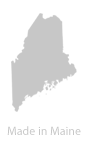Many small business owners depend on a smartphone for their communication, contacts, calendar, email, documents, apps, pictures, and more. Without this essential tool, the flow of business can grind to a screeching halt, and vital information can vanish.
Chances are if you own a smartphone you’ve experienced owning a broken or water damaged smartphone, or even worse, a lost or stolen phone. If this just happened to you, feel free to panic, but in the meantime, here’s what to do first and some of your best replacement options:

Sometimes the simplest things work the best.
Step One (Water Damage):
Fill up a ziplock bag with uncooked rice and put your phone in there. Although it may take a few days the rice can pull the moisture from the device and make the difference between a paperweight and a working or repairable phone later on. If you have a removable battery take that out too and put it in there, along with the micro SD and SIM card as well. If you’re lucky it will start working again in a day or two, but you might also need a new battery or an experienced technician to open the phone and clean the connectors for it to come back to life.
Step One (Lost/Stolen):
Most carriers offer device tracking service bundled with their insurance program, and if you’re an iPhone user there is Find my iPhone. If your phone is misplaced these are fairly useful in helping you recover it, but if your phone was stolen the thief has already turned it off. Putting your phone into lost mode with a “call me” message is a nice idea, but chances are if someone picks up your phone they’re just going to turn it off and keep it, so don’t hold your breath. Call your carrier and suspend the line of service and request that they put a block on the phones serial number. This will prevent anyone else from activating your device in the United States. If your phone is showing up on the map, be warned that suspending the line will disable your ability to track it, so be sure it’s unrecoverable before pulling the plug. If its any consolation, an iPhone with iCloud lock on it (find my iPhone active) is unusable to anyone who doesn’t have your iCloud password, so no one else can use it. Sort of. While you’re on hold for a customer service representative read on to your first option.
Replacement Option 1: Insurance Claim
Chances are when you bought the phone you just lost or destroyed the salesperson or website offered to insure your phone against theft, loss, or damage. I won’t get into whether insurance is a good deal or a waste of money but in this situation you’ll probably be happy if you have it. Although the customer service rep will be able to tell you if you have the insurance plan, you will need to visit Asurion’s website www.phoneclaim.com to start the claim process. Keep in mind this isn’t a free option, there is a deductible that varies by carrier and phone, but within a few days you will have a replacement phone that is often brand new, and sometimes better than the one you currently use. For example, sometimes an iPhone 5 will be replaced with a 5S.
Replacement Option 2: Out of Warranty Replacement
Even if you’re phone is damaged and is not protected by the original manufacturer warranty, there still may be the option to have the phone replaced through the manufacturer with an out of warranty replacement. Apple offers this service for a smashed or water damaged device, prices vary by model. Carriers also have out of warranty replacement programs, prices vary by device and by carrier. If you don’t have insurance the warranty support phone number will be able to give you details on how much it would cost to replace your phone with a Certified used phone.
Replacement Option 3: Google Play Store
Quite often the best phone for the money is a brand new, unlocked phone from the Google Play Store. Ranging from $179 to $350, these Android powered phones are usable, quality devices that can also be used internationally with virtually any SIM card in any country. However, and this is important, they only work with GSM providers, so no Verizon, Sprint, or Boost Mobile. When compared to the retail cost of most comparable Android smartphones these are a real bargain. Now because it will take some time for either of these two options to be shipped to you, and you may not have that time to wait, here are some more immediate solutions:
Replacement Option 4: Craigslist
Buyer beware. When attempting to buy a phone on Craigslist or Ebay there are several factors to take into consideration. Craigslist is risky enough but because you can’t see the phone in person before buying it and you still have to wait for shipping, I don’t recommend buying a cell phone on Ebay. Although buying anything from Craigslist carries its own unique set of risks, here’s what you need to be aware of regarding buying a cell phone.
Stolen Phones
As I mentioned before, if a phone is reported stolen then you have little chance of activating it on your line. Known as a blacklisted phone, the serial number is on file with the carrier who will not reactivate it without the original owners permission. Before purchasing any phone, new or used, check first with your carrier to confirm that the ESN or IMEI (serial number) is clean. A legitimate seller will provide you with the ESN or IMEI prior to meeting so you can check it out, and make sure that the phone you see matches the serial number you were given. Check the settings on the phone, not just the number listed on the device itself behind the battery, as the phone’s motherboard may have been switched with a different phone.
T-Mobile Jump Program
With any phone that was originally with T-Mobile whether its unlocked or not, there is a chance that the phone was purchased on their Jump program, which is their installment plan option. If the phone wasn’t paid in full T-Mobile can and does blacklist the device for reactivation on AT&T or T-Mobile. There is no way to guarantee that the phone won’t be blacklisted, as it will happen after the account has been closed for non-payment. Again, you can check with your carrier to see if it is currently blacklisted, but a clean IMEI now doesn’t guarantee it will stay that. Be extra cautious with these phones, get an original receipt if possible showing it was paid in full, otherwise you may be buying a very temporary solution.
iCloud Activation Lock
In addition to verifying a clean ESN/IMEI, when buying an iPhone you must also ensure that there is no iCloud lock on the device. This is another really good reason not to buy an iPhone from Ebay, as you can’t verify in person that there is no iCloud lock. When buying an iPhone on Craigslist, ask up front about this, and when you meet in person, verify it. Go to settings, then iCloud. If there is a login screen for iCloud you are all set, if there is an iCloud account there, scroll down to where it says iCloud lock and verify that it’s off. To be on the safe side, have the seller remove the iCloud account altogether.
Replacement Option 5: Prepaid Phone
If you’ve completed your insurance claim or ordered your phone from Google but can’t wait for it to be shipped, or you just don’t want to bother with Craigslist, a prepaid phone may be a good solution. These are no contract phones intended to work with a prepaid plan that can be activated on your regular postpaid account. I’ve read that Verizon won’t always activate prepaid phones on their postpaid plans so it is advisable to check with your carrier first to see if they will allow you to do this, but with the GSM carriers (AT&T or T-Mobile) this is a fairly common practice. If your SIM card fits simply swap it or find a corporate store and they will sell and activate the new phone for you. This scenario also works with an old phone you have laying around or borrow from a friend or family member.
Replacement Option 6: Repair.
For a broken or water damaged phone, especially for a cracked screen, search for a local phone repair shop. Depending on the extent of the damage and the model of the phone the cost may exceed your insurance deductible (if you have it) so this is not always the best choice, especially since a repaired phone is more likely to have problems again. RadioShack recently announced same day repair service for most iPhones, iPads, and a handful of Samsung phones, which should bring some comfort to those not wanting to trust someone without a storefront. Everything from cracked screens, broken cameras or buttons, even water damaged phones can even be brought back to life, and for much less than a new device.
In Summary
Losing or breaking a phone is a disruptive and often expensive experience. Even worse can be the loss of important information such as phone numbers, documents, and pictures. To minimize these potential losses utilize cloud services such as iCloud, Google, or Windows Live to back up your content so that in the event of a lost or destroyed device you can retrieve everything when you do replace the device. After all, though expensive, phones can be replaced, the information inside is much more valuable if it cannot be.