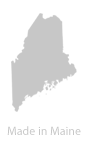If you run a business, you need to know about responsive web design. Responsive web design ensures that your website works on smartphones, tablets and desktop computers. With >50% of Americans going online with smartphones, and even more on tablets, we can’t risk doing things the traditional way. With a hat tip to the old saying “if it ain’t broke, don’t fix it” – a website that doesn’t adapt to mobile devices is a broken website. Time to fix it!
Continue reading
Tag Archives: html5
Responsive web design is one of the biggest web design innovations in recent years, and is vital to running a website that works well on all of the latest smartphones, tablets and mobile devices. Exactly what is responsive web design and why is it so important? Let’s take a clear and understandable approach to explaining responsive web design and how it affects you, your company and your website.
WordPress has a handy little function called the_category() which outputs a link to the current post category in the loop. Unfortunately it adds a rel tag that breaks HTML5 validation. Here’s a quick fix for your theme’s functions.php.
When you use the WordPress menu system and wp_nav_menu() function in your theme, menus will by default get wrapped in a <DIV> container. Since wp_nav_menu() displays list items, this ends up outputting invalid HTML. A <DIV> is not allowed as a direct descendant of a <UL> element.
If you tried adding the Facebook Like button to your website and you’re using HTML5, be prepared for invalid markup failures in your HTML validator. The button should still render in browsers, but the XFBML tags are not considered valid HTML5. Thus, when you validate as HTML5, you’ll see validation errors like this:
If you’re using GreyBox in an HTML5 document you are likely to receive an error validating your HTML document.
The error looks something like this: